Services
Start Protecting Your Privacy
[ How we can help ]
By working with the Commo3 team, we will assist you in setting up and maintaining your privacy online. Our white-glove solutions will serve to protect clients from the ever-changing threat landscape online. Look below for our recommendations on ways you can protect yourself and contact us for individual consulting recommendations.

Our Recommendations
- Action Steps for Better Cell Phone Privacy
- Recommended Devices
- Key Features of the UP Phone
Action Steps for Better Cell Phone Privacy
Choose Secure Apps
- Opt for apps that prioritize user privacy and offer strong encryption. Research and select tools that adhere to the latest security standards.
Update Regularly
- Keep your operating system and apps updated to protect against the latest security threats.
Keep Your Software Updated
- Regular Updates: Ensure that your phone’s operating system and apps are up to date. Software updates often include security patches that address vulnerabilities and protect against new threats.
- Automatic Updates: Enable automatic updates when possible to ensure you receive the latest security improvements promptly.
Use Strong, Unique Passwords, and Biometric Authentication
- Set a Strong Password: Choose a complex, unique password for your phone’s lock screen to prevent unauthorized access, and consider using a password manager to keep track of them.
- Enable Biometrics: Use fingerprint or facial recognition to add an extra layer of security. Biometric authentication provides a convenient and secure way to protect your device.
Enable Privacy Settings
- Adjust your phone’s privacy settings to limit data sharing and control which apps have access to your personal information.
Install Trusted Security Apps
- Antivirus and Anti-Malware: Use reputable security apps to detect and remove potential threats. Regular scans help keep your device safe from viruses and malware.
- Firewall: Consider installing a firewall app to monitor and control incoming and outgoing network traffic.
Manage App Permissions
- Review Permissions: Regularly check which apps have access to your location, contacts, camera, and microphone. Limit permissions to only what is necessary for the app’s functionality.
- Revoke Unnecessary Access: Remove permissions for apps that no longer need them or that you no longer use.
Use Encrypted Communication
- Secure Messaging Apps: Choose messaging apps that offer end-to-end encryption to ensure that only you and the recipient can read your messages. Popular options include Signal and WhatsApp.
- Encrypted Calls: Use VoIP services with encryption for secure voice calls.
Enable Two-Factor Authentication (2FA)
- Add Extra Security: Enable 2FA for your important accounts and services. This requires a second form of verification, such as a code sent to your phone, in addition to your password.
- Use Authenticator Apps: Consider using authenticator apps for 2FA codes instead of relying on SMS, which can be less secure.
Be Cautious with Public Wi-Fi
- Avoid Sensitive Transactions: Refrain from accessing sensitive accounts or conducting financial transactions over public Wi-Fi networks.
- Use a VPN: Employ a virtual private network (VPN) to encrypt your internet connection and protect your data from potential eavesdroppers.
Backup Your Data Securely
- Regular Backups: Regularly back up your data to a secure cloud service or external storage. Ensure that your backups are encrypted and protected with strong passwords
- Encryption: Enable encryption for your backup data to prevent unauthorized access.
Practice Safe Browsing
- Avoid Suspicious Links: Be cautious when clicking on links in emails or messages from unknown sources. They could lead to phishing sites or malware downloads.
- Use Secure Browsers: Opt for browsers that prioritize user privacy and offer built-in security features.
Monitor Your Device
- Check for Unusual Activity: Regularly review your phone’s activity and settings for signs of unauthorized access or unusual behavior.
Locate My Device:
- Use location tracking features to help find your phone if it’s lost or stolen.
Recommended Devices
UP Phone: Cutting-Edge Technology Meets Exceptional Privacy
Welcome to the world of the UP Phone—a device designed with advanced features to enhance your connectivity while prioritizing your privacy and security. Discover how the UP Phone stands out in the crowded smartphone market with its innovative technology and commitment to protecting your personal information.
The UP Phone is not just another smartphone; it’s a statement of your commitment to both cutting-edge technology and personal privacy. Here’s why it’s the ideal choice for those who demand the best:
- Privacy First: Our top priority is your privacy. The UP Phone is designed to safeguard your data and provide you with control over your personal information.
- Innovative Technology: Stay ahead of the curve with the latest advancements in smartphone technology, ensuring you have access to the most efficient and powerful tools available.
- Exceptional Support: Enjoy dedicated customer support and regular updates to keep your device running smoothly and securely.
Key Features of the UP Phone
Stunning Display
- High-Resolution Screen: Enjoy crisp visuals and vibrant colors with a state-of-the-art high-resolution display. Perfect for streaming, gaming, and browsing.
Powerful Performance
- Latest Processor: Equipped with the latest high-performance processor, the UP Phone delivers smooth multitasking and lightning-fast response times.
- Ample Storage: Choose from various storage options to suit your needs, with support for expandable memory to keep all your files and apps within reach.
Advanced Camera System
- High-Resolution Cameras: Capture every moment in stunning detail with our advanced camera system. Featuring multiple lenses and cutting-edge technology for exceptional photos and videos.
- AI Enhancements: Leverage AI-powered features for optimized photo quality and intelligent scene recognition.
Exceptional Battery Life
- Long-Lasting Battery: Stay connected throughout the day with a high-capacity battery designed for extended use. Quick charging capabilities ensure you’re never out of power for long.
Robust Security Features
- Biometric Authentication: Secure your device with advanced biometric options, including facial recognition and fingerprint scanning.
- Data Encryption: Protect your personal information with built-in data encryption that ensures your data remains private and secure.
Enhanced Privacy Controls
- Privacy Dashboard: Easily manage app permissions and monitor access to your personal data with a comprehensive privacy dashboard.
- Secure Messaging: Communicate with confidence using encrypted messaging services built into the UP Phone.
User-Friendly Interface
- Intuitive Design: Navigate effortlessly with a user-friendly interface designed for seamless interaction and easy access to your favorite features.
- Customizable Settings: Tailor your experience with customizable settings and personalized options.